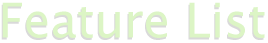Content Delegation and Control
The User Manager for Backstage Pro gives you a way to delegate pages or sections of your site (i.e. sermons, calendar, etc.) to others in your organization. With this add-on, changes are not made live until approved by an administrator. When a change is made by an editor the administrator will be alerted by an e-mail and requested to log in to approve the change. Once approved, the change goes live.
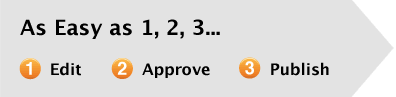
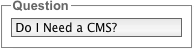
The Process

Edit an item and submit it for approval. The edited area will appear with a blue outline. Click on the magnifying glass to display the editied content.
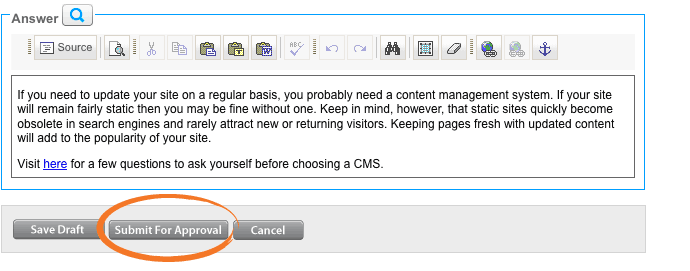
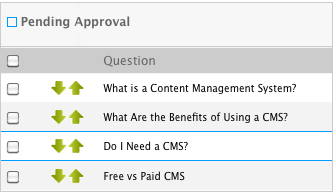

When an item needs approval it will be outlined in blue. Click on it to see what has changed and to approve it.

Once you are inside the item, the fields that have been changed will be highlighted with a blue border and a blue magnifying glass. Clicking on the magnifying glass will allow you to view the previous or older content to compare the changes.
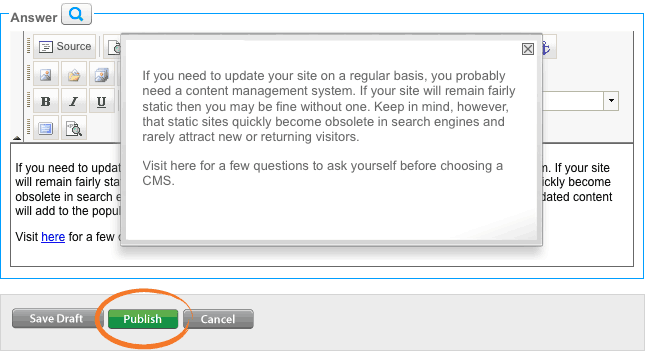
Administrators Can...
- Clearly identify which items were edited in a catalog list.
- Go directly to the page that needs approval with one click from the message section.
- Find out whether a change has been approved/rejected and which admin approved/rejected it.
- Re-assign image and file permissions during or after upload.
- View each changed item and compare it with the current version.